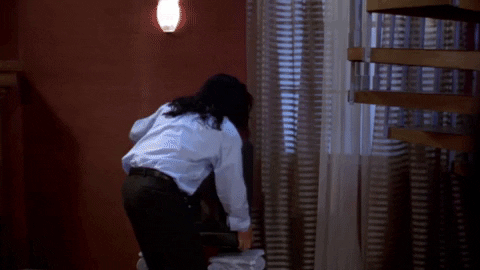So, you are still not prepared to move on from your childhood and you have excitedly got yourself a second-hand retro games consoles as an impulse/drunk purchase? (Asking for a friend!) Fire the glitter cannons! However, it is no longer 1992 and giant, clumsy CRT televisions that weighs as much as a water buffalo (give or take!) have long since been thrown out and replaced by a slimline HD television.
These hi-tech, visually pleasing HDTV’s adorn many households, but with advancements in tech, comes obsolete functionality that once supported video game consoles from the 80s and 90s. So here’s the conundrum: you simply want to play old gaming consoles on a new HDMI only TV but the gods of modernity don’t like you to have fun! What do you do?
No SCART? No problem!
There are essentially two main reasons old school retro consoles are a pain for modern High Definition televisions:
1) Modern TV’s do not support SCART inputs so it’s no longer as simple as plug and play with your RGB SCART cable. I had recently upgraded my telly to a Samsung Smart TV which is great for the likes of Netflix, YouTube and showing off to your guests, but absolutely rubbish for playing my Mega Drive. Because instead of the SCART input I was so familiar with, stood 4 HDMI ports. Ah technology!
2) Scaling an 8-Bit or 16-Bit low resolution image to a fancy pants HDTV screen is tricky and if not done properly, can take away the nostalgic pleasure of playing your retro game console in the first place. Because nobody likes distorted images and a green looking Sonic the Hedgehog!
So how do we combat these two very annoying problems without having to build a time machine and head back to the 90s or asking to borrow your nan’s TV? Read on fine folks of the interweb!
The Cheap Way
Get yourselves a SCART to HDMI ELEPHAS convertor from Amazon. One of these will upscale analogue RGB from a SCART cable and output resolutions of 720p and 1080p. This product seems to have good reviews on Amazon of 4 out of 5 stars and can be purchased for around £20. The only real drawback from using the ELEPHAS adapter is that some folks have reported that there is an input lag also known as latency, when playing. This generally means that there is a delay from when you push the button on the joypad to when that action is carried out on screen. This would no doubt wreck the heads of more serious retro gamers, but for casual gamers who just want to take a waltz down memory lane, then this shouldn’t be too bad.
The key to these kind of convertors is the fact that they support RGB video which is perfect for your SNES. However, be careful as you do need to avoid so called SCART to HDMI convertors that claim to do the same at a cheaper price, but they will not work for you. For example, Neotek. That is because they only support CVBS signal and not RGB. These type of devices may look similar and can blur altogether if you look at them long enough, BUT please do not buy one of these no matter how tantalising the low price is. A decent SCART to HDMI convertor that will work with your RGB SCART cable should be upwards of £20. Anything less will just make you shout at inanimate objects!
All In One Cables
Trying to find a decent all in one cable solution was slightly tricky, as although there are a good few manufacturers who provide this, there are also many issues. For example, lag is a big problem. But alongside that there has been colour distortions as the cables tend to force a 16:9 aspect ratio because they are interpreting the signals incorrectly. So eventually I was pointed towards Retro Gaming Cables who are awesome when it comes to finding the right connection kit for your retro gaming whims! They have developed an all in one cable called the RAD2X for around £48 that offers zero lag and correctly converts signals for all the major retro gaming consoles.
Go Pro
Championed by many especially if you want to take your gaming a little more seriously without latency, image cropping or distortion, then the Framemeister XRGB Mini from Micomsoft is where you need to be at! This purpose built up-scaler device is designed specifically for connecting retro video games consoles to your modern HDTV's via HDMI. It’s super popular amongst the retro gaming community and accepts RGB, composite video, s-video and component video. It also up-scales to 1080i/p. Of course, with a gadget that seems to offer so much, comes a much higher price. One of these will set you back about £370.
If that price tag makes your eyes water a little, then you can opt for the OSSC Open Source Scan Converter with a SCART component. Unlike the Framemeister which up-scales the image using a video processor, the OSSC uses a technique called line doubling. This massively reduces input lag caused when a video signal is up-scaled using a processor. The OSSC also acts as a kind of switch because of the different components it offers. So, you can have plugged in all at the same time a Mega Drive via SCART, a PS2 via component and a Dreamcast via VGA and simply flip between the different consoles as you wish. Buying an OSSC will cost approximately £150.
in Conclusion
If you are just looking for a bit of retro fun and want to button bash your way around the video games of your childhood, then I would suggest the plug and play solution of an ELEPHAS. It’s simple (as long as you have a SCART cable) and if you are not going to be too fussed about possible lag when you’re playing, then this budget option makes sense. However, if you are wanting to fully indulge and immerse yourself into the retro gaming scene, then the Framemeister or OSSC are your best bets. Just be aware that you will need to be a little tech savvy with these devices to avail of optimal gameplay.
If you want to learn more and see how these different cables, convertors and devices work, then check out this video below from My Life in Gaming.